I have a lot of experience playing matching games, since I create quite a few myself, and I curate all of the public games built by others on the site. So when my 3-year-old son got an old-school physical matching game for Christmas this year, I immediately started contrasting the experience with playing a similar game online with Match The Memory.
The Contenders
In this corner, the PJ Masks Memory Game from Ravensburger. It’s a basic physical matching game of the traditional Hasbro variety — a bunch of characters on cards, with each picture appearing on a pair of cards.
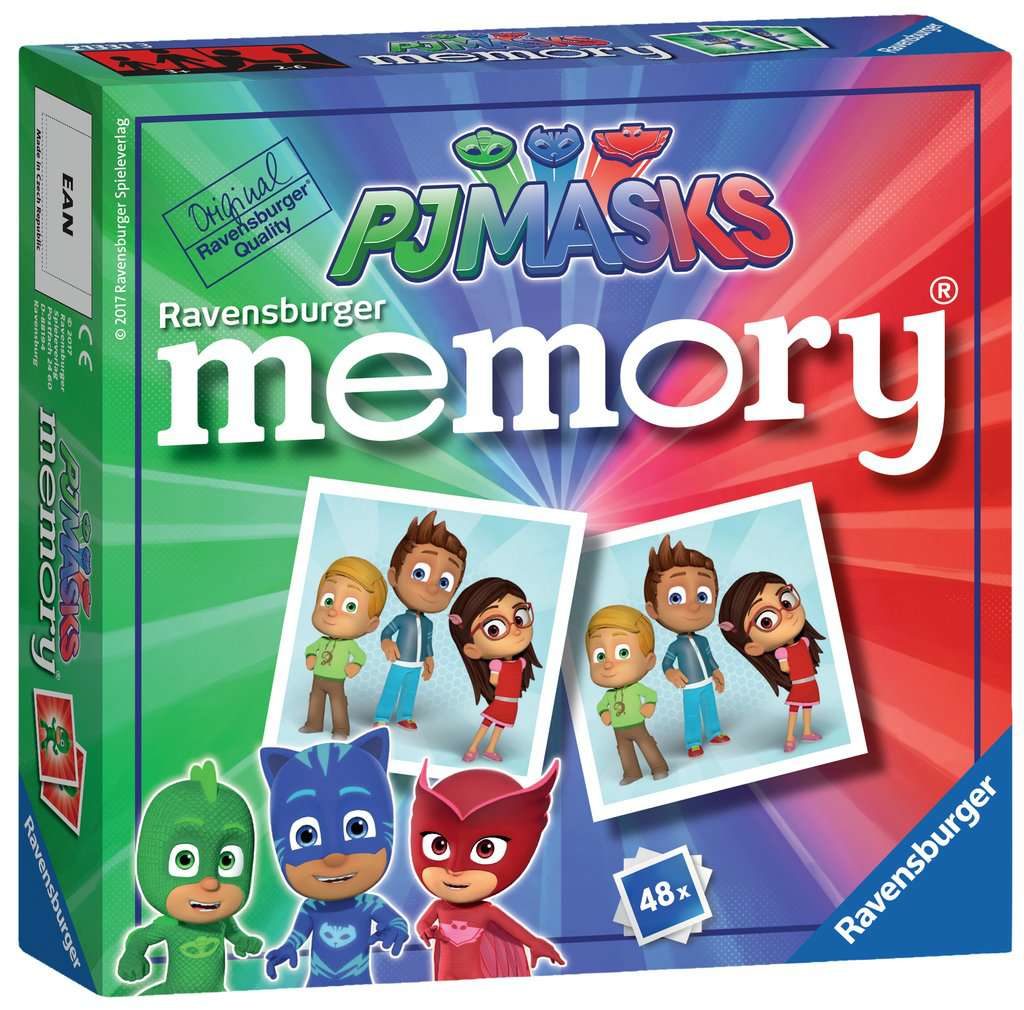
And in this corner, the PJ Masks Characters Matching Game on Match The Memory. At first glance, it’s pretty similar: you can find Catboy and Gekko and Owlette on both games. There’s a PJ Masks logo on the back. But we’ll see some significant differences as we get into actually using each game.
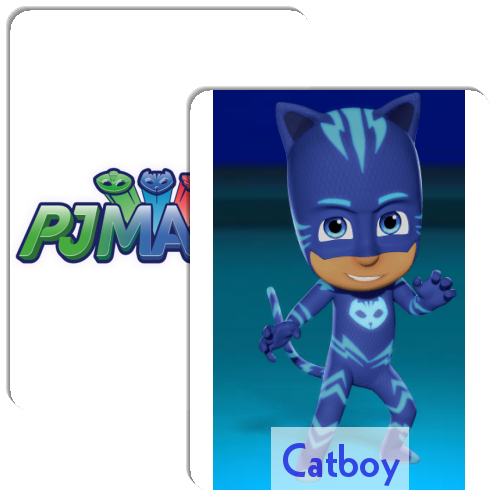
Storage and Maintenance
The first difference between these games is that the physical version is just that: physical. It takes up room on a shelf or in a closet. I know that in my house, our game cupboards are already packed to the gills, and it’s hard to find room for a new game. That’s not a problem with the Match The Memory version, which just takes up a few bytes on your computer’s hard drive. (You do have to have an Internet connection to start playing it, but other than during the occasional power outage, that’s rarely a problem in modern life.)
Another problem associated with being a physical game is that you can lose the pieces (especially when a 3-year-old is involved). In contrast, every time you pull up the digital version of the game, you’ll know that your Luna Girl card will be exactly where it belongs. Also, a physical version of the game can get banged up and chewed on, while the digital version will always look as new as the day you first created it.
Additionally, once a physical matching game is printed and sold, that’s it. You can’t exactly create a new pair of cards when a great new character is introduced, unless you’re extremely good with a magic marker and some Mod Podge. A Match The Memory game, on the other hand, can be edited at any point. If in season 8 of PJ Masks, they add a breakout dog character (Poochie?), it will be super simple to edit the game to add him. (If you weren’t the person who created the original game on Match The Memory, you can go make your own game that’s very similar and include that character.)
Setup and Gameplay
When you want to start playing, you notice some other big differences between a physical memory game and a digital one from Match The Memory. I noticed when my 3-year-old wanted to play with his grandma that it took several moments to actually lay out the cards on the table, aligning them all into a grid pattern that everyone could reach. (This process was delayed even further by his “helping” her place the cards.) In contrast, on Match The Memory, the computer does all of the shuffling and arranging for you, in less than a second.
Once you actually get going, playing a Match The Memory game is simpler than the real-life version too. Picking up a card and turning it over can be tough for a 3-year-old’s chubby fingers, especially if you’re trying not to disturb the other cards out on the table. On the other hand, selecting a card in the online version is as simple and pointing and clicking with a mouse, or tapping on a phone or tablet, both of which my son could do before his second birthday.
If you determine that you didn’t get a match in a physical game, you have to go through the whole process in reverse: take the flipped up cards, turn them back over, and put them back in their original place. I noticed that my son had a hard time with this last piece — he just wanted to put the card back wherever his fancy struck him, which took the “memory” part of this game to challenging new levels for his grown-up partner, and extremely frustrating levels for a pre-schooler. In contrast, in a Match The Memory game, the cards always flip back down exactly where they started that round, so you always know where that first Romeo card is once you locate the second one. (You can also turn on a grid feature that labels each card with a number and letter, if that helps you remember where the matches are.)
Finally, a physical game cannot automatically link you to additional content or encouragement when you find a pair or win the game. In the PJ Masks game on Match The Memory, however, there’s a fun surprise that pops up when you find all of the matches: a YouTube video showing the TV show’s opening title song, which my son loves to watch every time he plays that game. (You can also add custom content like this when the player matches a specific pair of cards, like a GIF or a link or message.)