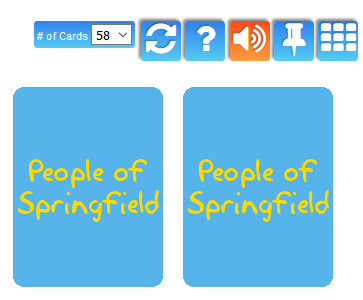Since nearly the beginning of Match The Memory, the person who plays the game has had a lot of control when it comes to the number of cards with which to play the game. The card count feature allows a player to select any number of cards, as I explained in a previous blog entry:
By default, when you come to play one of our memory games, you get all of that game’s cards. But at any point in the game play, you can decide to use fewer cards. Just use the “# of Cards” dropdown and select a lower number. Boom, you’re playing a much easier version of the game.
This can be somewhat problematic, for a couple of reasons. First, the player has to know to switch the dropdown. Some games (like the periodic table matching games that we created) contain a huge number of cards, which isn’t a great experience for the people trying to match those cards. Sure, a teacher could link to the version of the game that contains an appropriate number of cards, but not a lot of people know that trick.
The second reason this isn’t ideal is that the person who creates a game may want their players to use all of the cards, for whatever reason. It could be that they’re a teacher who wants their students to cover all of the material that the game presents. It could be that they’re a company running a contest, checking how many seconds or how many flips it took each player to complete the game. (Using the “# of cards” dropdown in this case could be an easy way to “cheat” and get a lower score.)
So this week, we decided to add a few new features that fix both of those problems and give creators more control over how their games are played, while still allowing players some flexibility in how they choose to play the game. All of these features are managed in the game editor page’s “Game Details” tab, under the new “Gameplay Options” section.
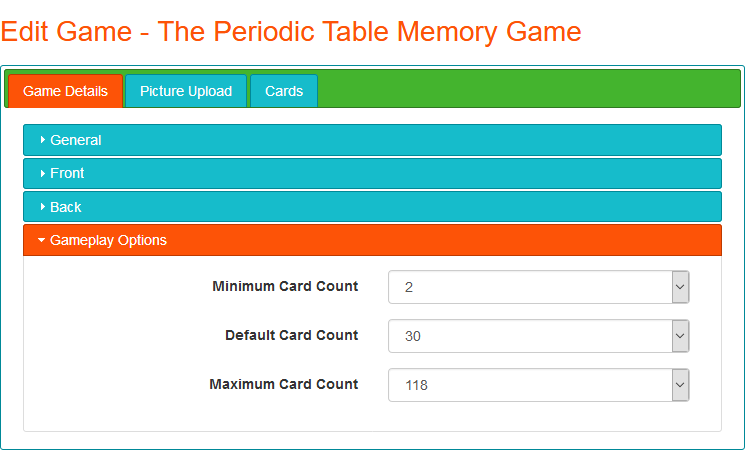
To address the first issue, we added the ability to set a default card count to each game. The game creator can decide what a reasonable default for their game is. That is, if someone goes to our “The Periodic Table Memory Game” without choosing anything from the dropdown, they’ll now get 30 pairs of cards, instead of cards representing all 118 elements. Each time they reload the game, they’ll get a random subset of all of the possible cards, the same as if the teacher had linked directly to https://matchthememory.com/PeriodicTableAll?card_count=30.
Any masochistic students may choose to still play with all 118 pairs of cards, but the default experience is much more manageable. If a teacher decided that 118 cards was too many, they could make a game with all 118 cards, but set the new maximum card count option to 50, or 20, or 10, to limit players to a random subset of 10 cards of the possible 118.
The default default number of cards, and the default maximum number of cards is the same as it always was — as many cards as there are in a game. However, we have updated all of the games that we created with large numbers of cards to have more reasonable defaults: 30 for the periodic table games mentioned above, 20 for our “US States” based games (capitals, shapes, flags, and nicknames), and 20 each for the vast number of characters in The Simpsons and Game of Thrones. We didn’t change any of our maximums — go nuts, GoT fans.
To fix the second problem, we created a new minimum card count feature that lets a user force their players to play with at least the number of cards specified. We could decide that our shapes game is too easy for those lazy preschoolers who only want to match two shapes. So instead, we can set the minimum to 4 cards, and allow the player to choose anywhere between 4 and 7 pairs to play with.
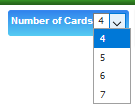
The minimum number of cards could be the same as the maximum, in which case the “# of cards” dropdown doesn’t even show up for the player.

We hope that these changes help you create games that your players will enjoy!