Over the years, teachers and students have been some of the most prolific visitors to Match The Memory. Educators all over the world create games for their students to review the fundamental concepts that they teach in their classrooms, in dozens of languages.

It goes without saying that we’re living in unprecedented times in many aspects of our lives, and education is no exception. With the current coronavirus restrictions on schools, and the corresponding shift to digital-first learning, many more people have learned about and started using the site. In March and April of 2020, our numbers of new users, games, and game plays have basically tripled from the same timeframe last year. We welcome all of our new game creators and players! We’re here to assist you in navigating these uncharted waters.
What’s out there?
As a teacher coming to Match The Memory for the first time, your instinct might be to create a new game that deals with content in your lesson plan. “Okay, tomorrow, we’re learning about simple Spanish verbs, so I’ll create a game with some of the verbs we’ll cover.” While it is pretty simple to do so (and we’ll get to some tips for that in a few moments), you might want to pump the brakes.

First, try to find similar games on the site that other teachers have already created. There are more than 30,000 games that have been approved, so you’re likely to find something related to what you’re working on. For example, as a Spanish teacher, you could browse our verbos tag to find games dealing with Spanish verbs, and send your students to any specific games you find to be helpful. Ditto colores or animales or casa — whatever your current curriculum includes, there’s probably games out there that your students can use.
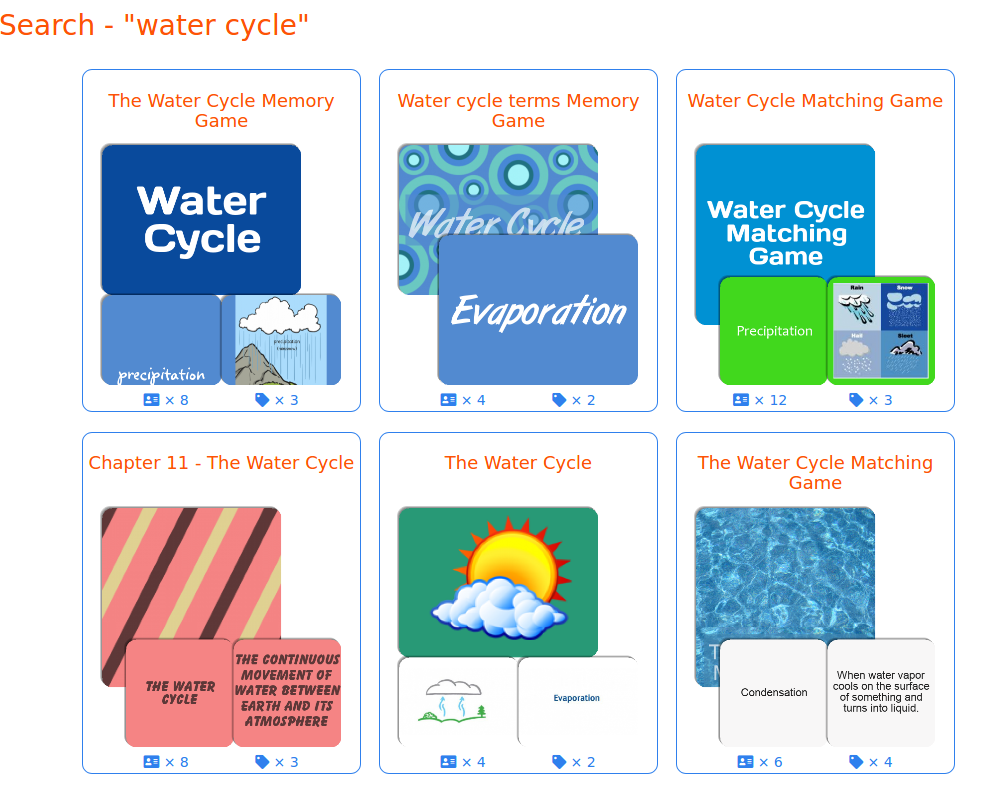
In addition to the tags, which include curated content about thousands of topics, we have a search page that shows the latest and greatest games on the site. Just pop in your the lesson’s main concept as a search term, like water cycle, and find dozens of helpful games. You can walk the path that other educators have paved, which is a good thing at any time, but especially now during these busy days of rushed lesson planning.
(More information on the tags and search pages from our blog archive.)
Help creating educational and fun games
When you do decide to create your own game, it pays off to have a little background understanding of how Match The Memory games work and how our create and edit pages work. We’ve created hundreds of our own games, and curated tens of thousands of others (and done some minor cleanup on making those games look polished and work well), so we’ve learned over the years what makes a good game. We’ve assembled our best practices in a few videos on YouTube:
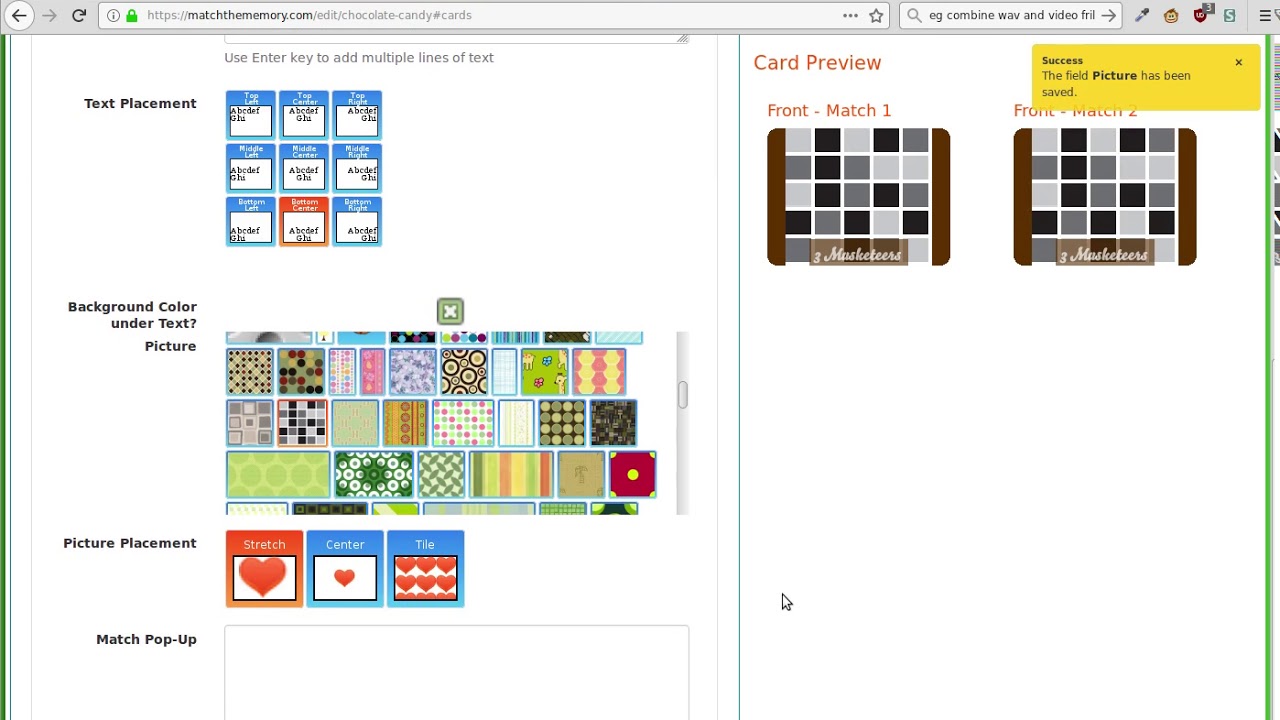
These videos will help you get familiar with what you and your students can expect when you play and edit a game, and some of the cool features that we built over the years to make the system work better for educators.
Similarly, many of those fun features have been described in our blog entries as we built them out. Stuff like “Classroom Mode”, card count, and sticky cards have been created by request from educators like yourselves, and detailed in our blog.
If you’ve checked out those resources, but still have questions about the system, check out our Frequently Asked Questions document. It covers topics that game builders have wondered about dozens of times over the years. And if there are any remaining doubts about how things work, feel free to reach out to us through our Contact page. We’ll get back to you as soon as possible!
Going Public
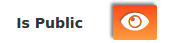
When you create a game that you think effectively presents the content you desire, please consider saving it as a “Public” game, so that other users of the site can find it and use it in their teaching. We understand that sometimes there are copyright issues that may prevent this, but we think that the more resources there are that are readily available, the better the site will be for everyone.
Think back to my first point about finding existing games and put yourself in the shoes of another teacher. Do you wish that someone else had put in the work to create the game you just finished? Be that “someone else,” so that the next teacher doesn’t have to put in that extra work.
Sharing is Caring
When it comes time to present your class with a game (whether it’s one you created or found), you can do so by simply copy-pasting a bare URL into your email / Canvas / Google Classroom, like this https://matchthememory.com/sample . Depending on whether your platform supports HTML or not, you can also create a complete HTML link, like this: <a href="https://matchthememory.com/sample">Sample game</a>.
When you do this, make sure that you don’t accidentally include other text in the link. I see lots of students clicking bad links that look like https://matchthememory.com/sample and do page 20 in your workbook. It’s a good idea to test out any links you create before you send them out to your students, so that they don’t have to guess which game you might have meant.
Also, if you’ve found or created a game that is helpful to you and your classes, it’ll also likely be helpful to your peers and their classes. Reach out to other teachers in your school or in your social networks to let them know about your favorite game, or to share Match The Memory as a general resource. They’ll thank you for it, and so will we!
Wrapping Up
We understand that it’s difficult, both for educators and students, to transition from an in-person style of teaching to one that gives your class a lot more latitude online. Hopefully, these tips will help make this difficult time more educational for your students and simpler for you.